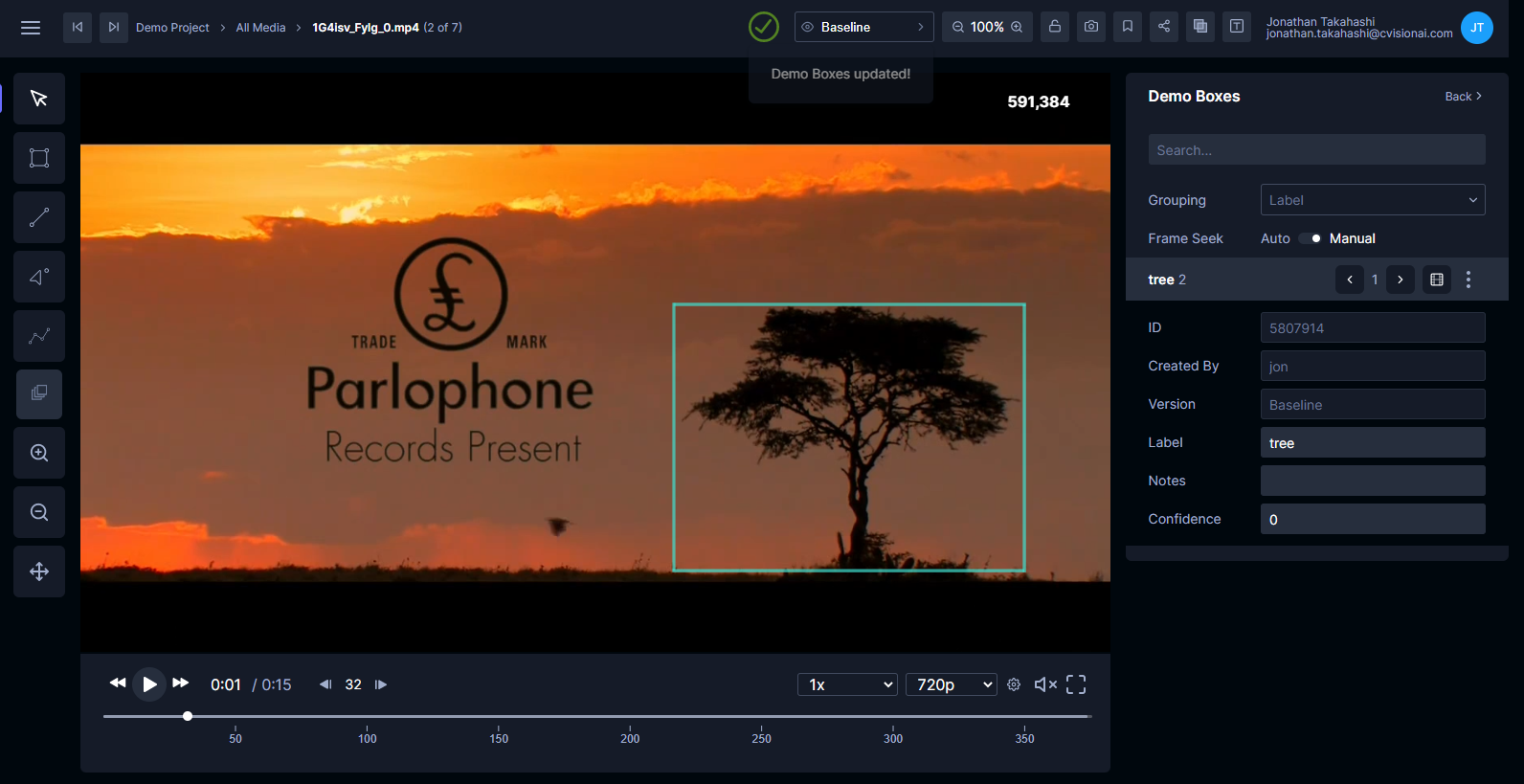Cut and paste localizations
Move localizations between video frames.
The cut and paste functionality in the annotation view allows you to move a localization from one video frame to another. To use it, click the annotation you would like to move and press ctrl-X. The localization will grey out.
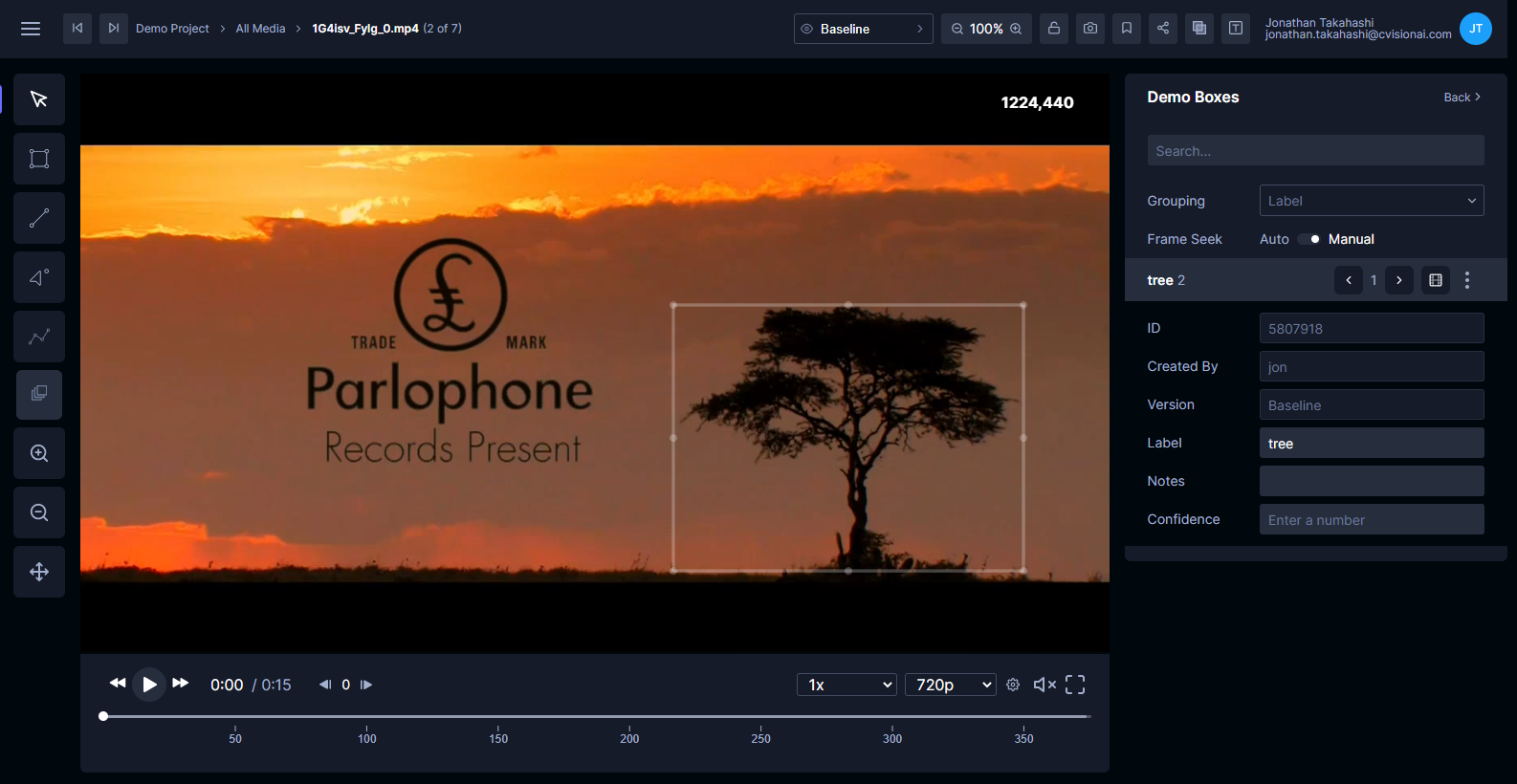
Now navigate to the video frame where you want to paste the localization. Press ctrl-V.