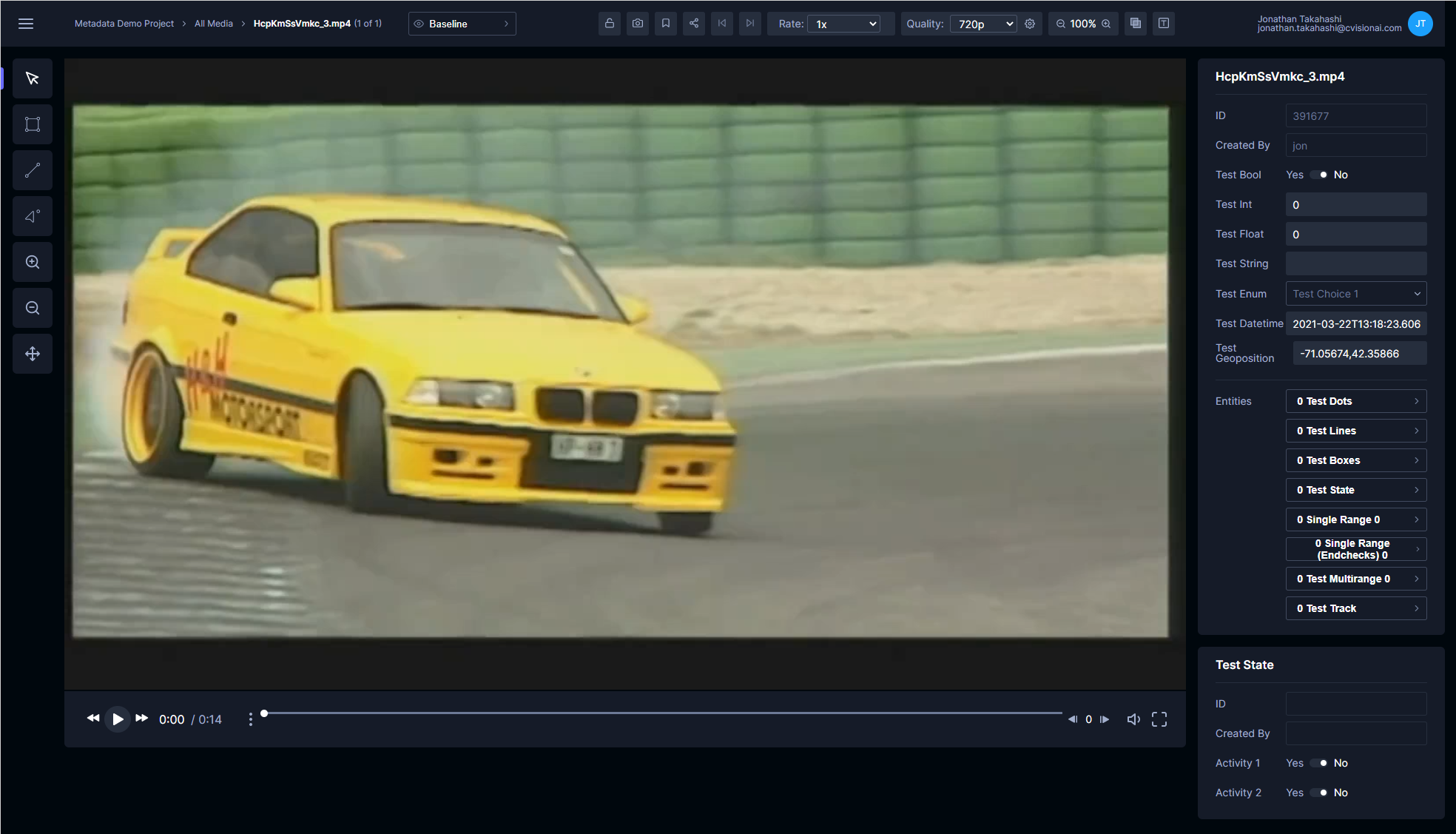Entities and attributes
This tutorial will show you how to run a tator-py example called `setup_project.py`. This script creates a demonstration project that contains one of each entity type and one of each attribute type for each entity type.
This tutorial will show you how to run a tator-py example called setup_project.py. This script creates a demonstration project that contains one of each entity type and one of each attribute type for each entity type. The script can be modified to create a project that fits your analysis goals. Later tutorials will cover how to create projects that target specific use cases.
Create demo project
First you will need to install tator-py, and also clone the tator-py repository to access the example scripts.
pip3 install tator-py
git clone https://github.com/cvisionai/tator-py.gitNow from the root directory, the script can be executed.
cd tator-py
python3 examples/setup_project.py \
--host https://cloud.tator.io \
--token $MY_TOKEN \
--name "Metadata Demo Project" \
--create-state-latest-type \
--create-state-range-type \
--create-track-typeExplore demo project
Now you can try opening the project in the web interface. Upload some media, then inspect the media metadata in the annotation view.